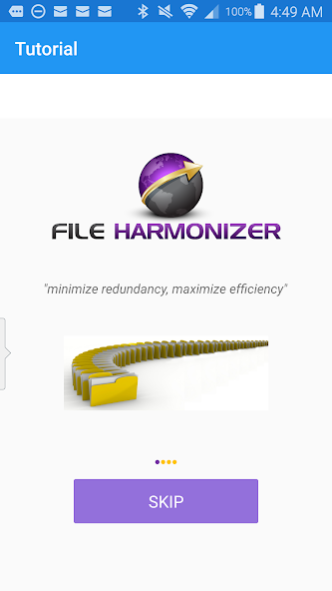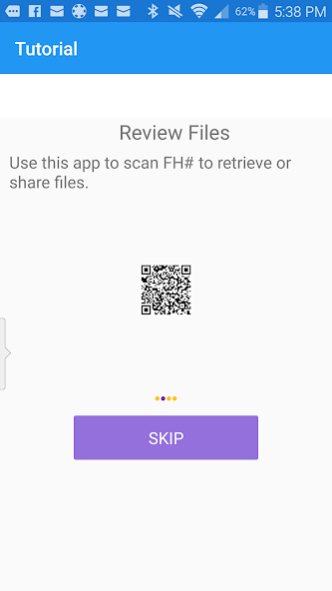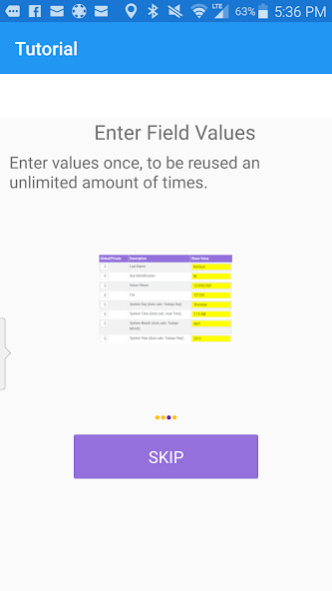File Harmonizer Global 1.3
Free Version
Publisher Description
File Harmonizer (Global release) is the easiest solution for simplifying redundant tasks, to save time and money. The need for writing and typing the same information hundreds of times is a thing of the past.
- For individuals, File Harmonizer Global allows you to enter once the information that you want to share; allows you to manage changes real-time, from a centralized source.
- For business, File Harmonizer Global is a great service and easy to use the tool, to simplify redundant work processes, to save time and money by reusing their intellectual property.
File Harmonizer can be used globally (all industry sectors) by individuals, and businesses, for example:
* Authors * Doctor Offices * Information * Sales Teams
* Churches * Government * Managers * Students
* Consultants * Health Care * Public * Teachers
* Corporations * Human Resources * Recruiters * Others
By using a “Create once and apply to many” (COA2M) approach. Individuals save time and the businesses save money.
File Harmonizer (Global) is an online service solution with a global approach to reusing intellectual property. File Harmonizer (Global) seamlessly interact with the File Harmonizer Software.
File Harmonizer is a “must have”; it is significantly faster without sacrificing quality.
About File Harmonizer Global
File Harmonizer Global is a free app for Android published in the PIMS & Calendars list of apps, part of Business.
The company that develops File Harmonizer Global is File Harmonizer. The latest version released by its developer is 1.3.
To install File Harmonizer Global on your Android device, just click the green Continue To App button above to start the installation process. The app is listed on our website since 2019-07-18 and was downloaded 3 times. We have already checked if the download link is safe, however for your own protection we recommend that you scan the downloaded app with your antivirus. Your antivirus may detect the File Harmonizer Global as malware as malware if the download link to com.fileharmonizer.FHGApp is broken.
How to install File Harmonizer Global on your Android device:
- Click on the Continue To App button on our website. This will redirect you to Google Play.
- Once the File Harmonizer Global is shown in the Google Play listing of your Android device, you can start its download and installation. Tap on the Install button located below the search bar and to the right of the app icon.
- A pop-up window with the permissions required by File Harmonizer Global will be shown. Click on Accept to continue the process.
- File Harmonizer Global will be downloaded onto your device, displaying a progress. Once the download completes, the installation will start and you'll get a notification after the installation is finished.